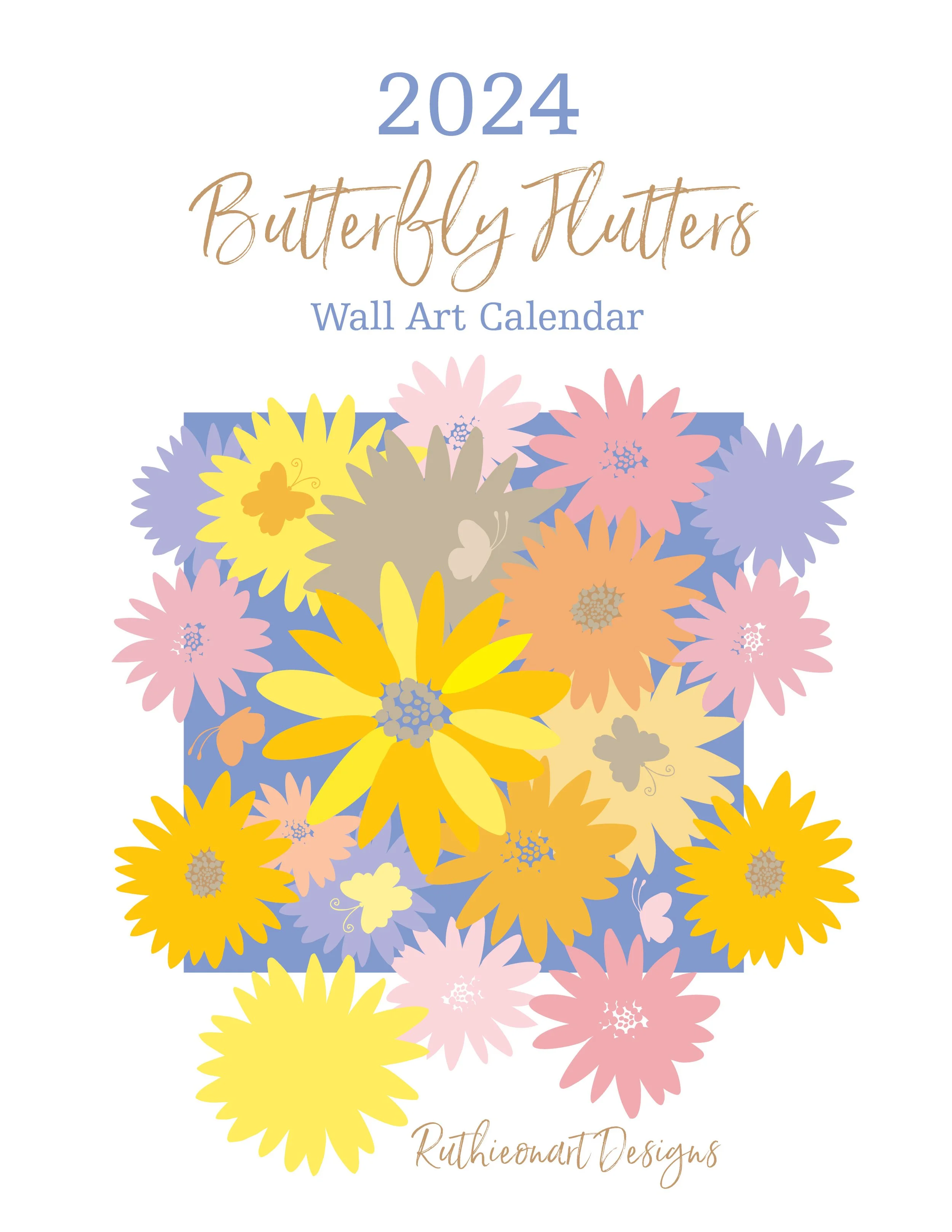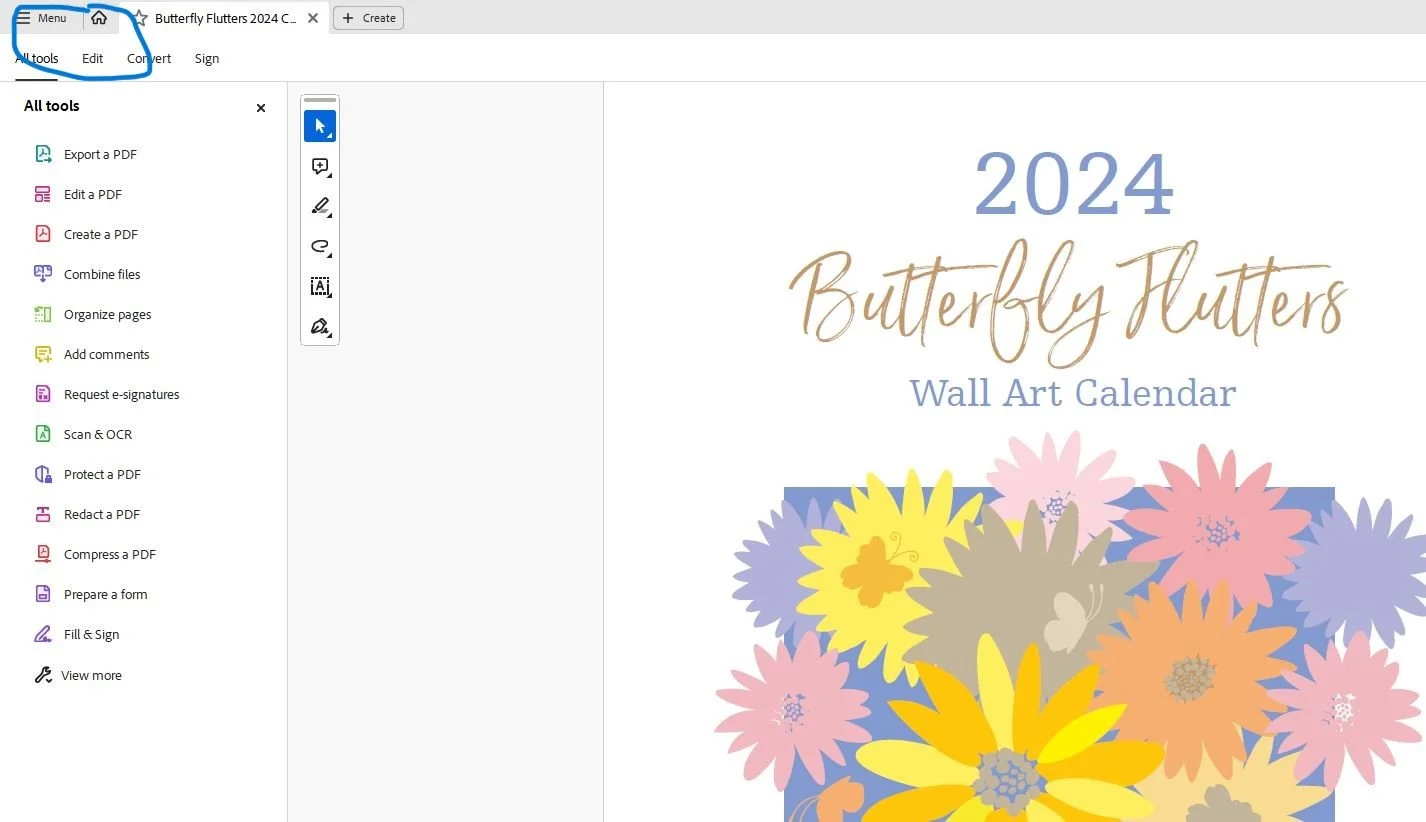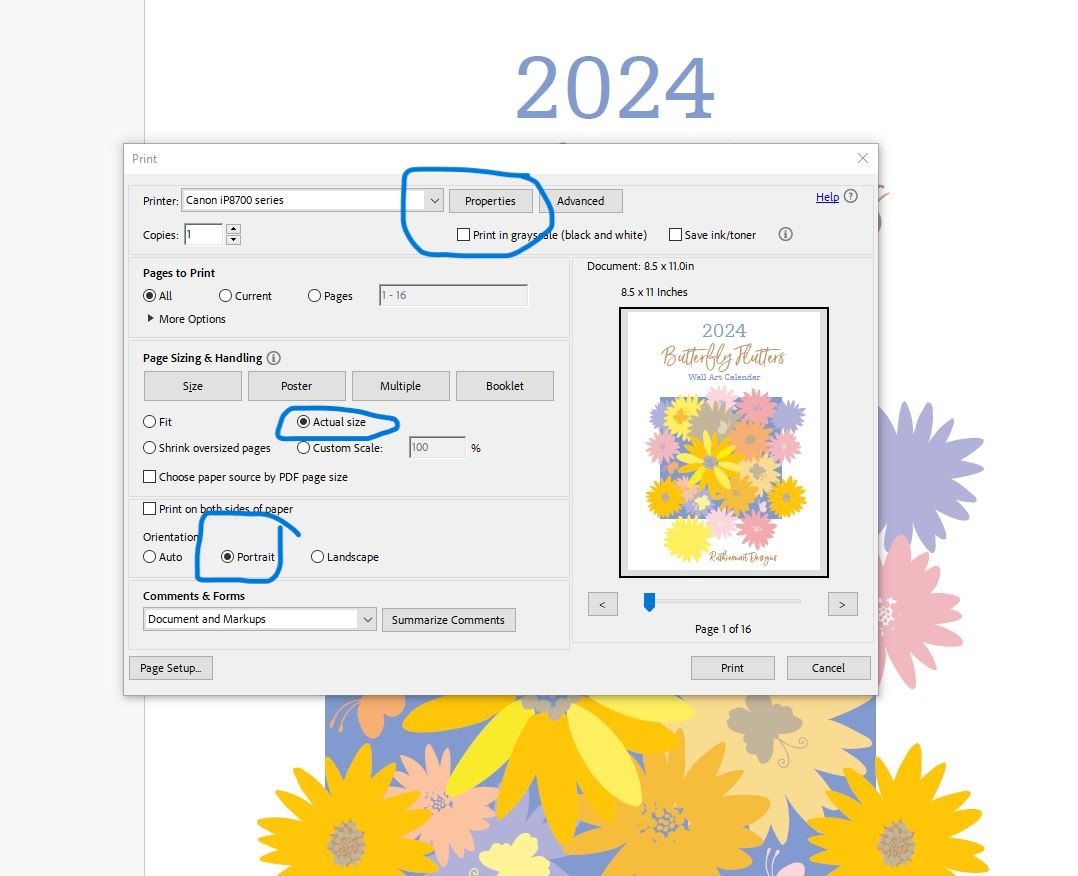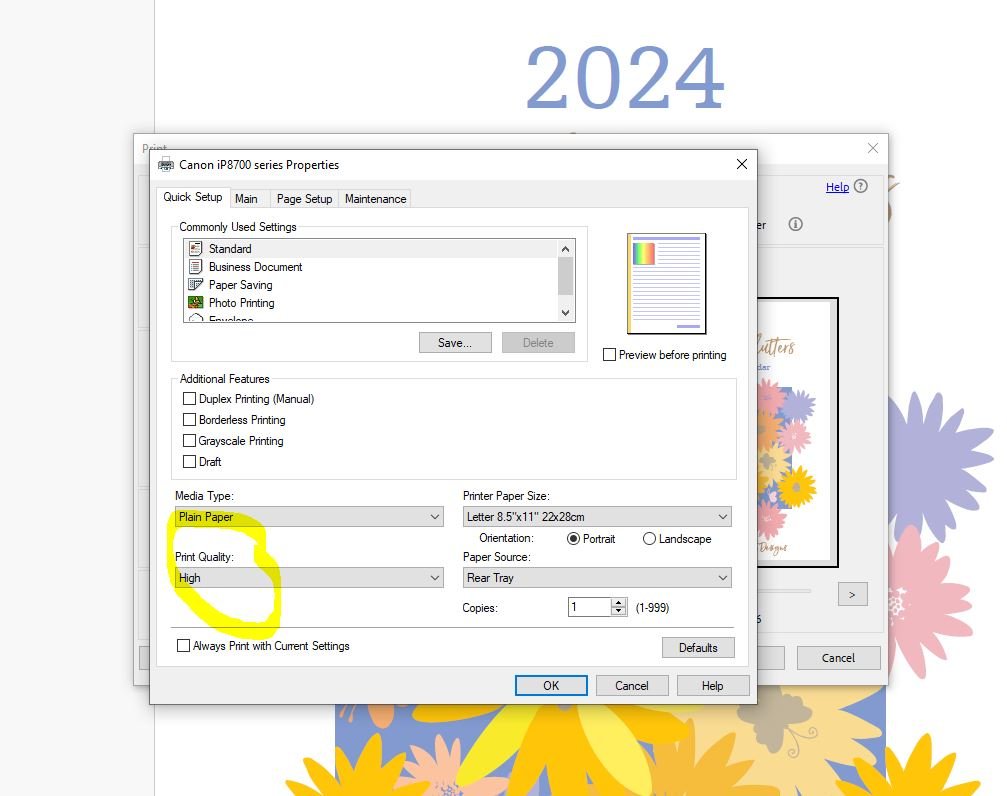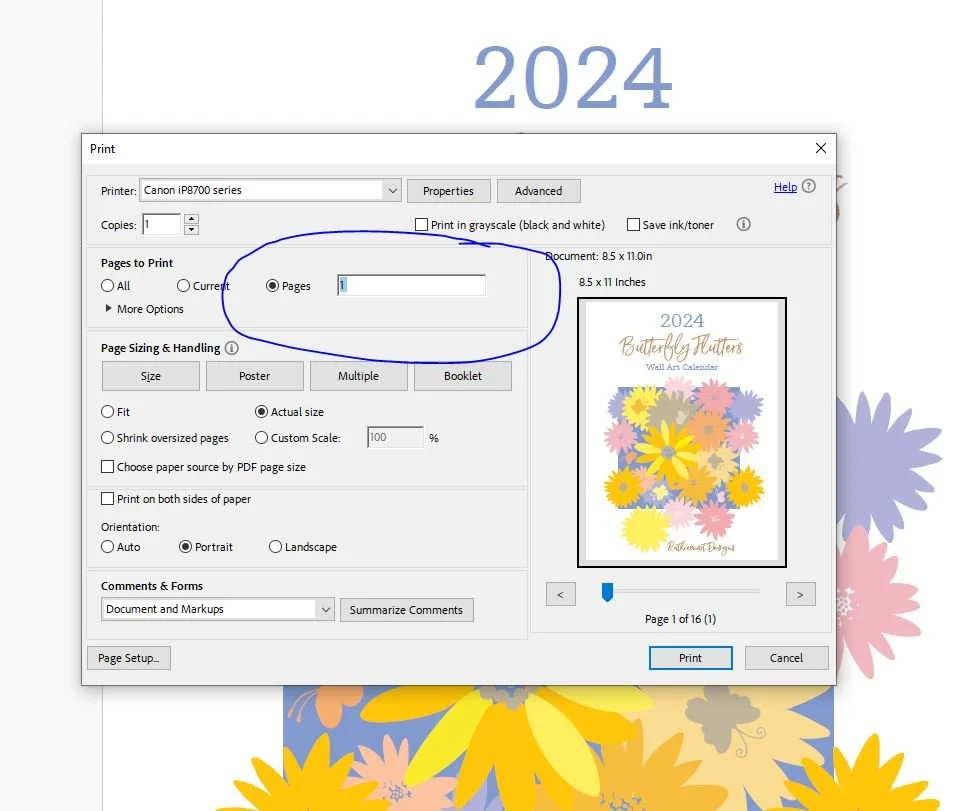How to Print the Butterfly Flutters 2024 Calendar.
(Or how to print any similar digital download in PDF format.)
Using digital files
Maybe you have never purchased a digital file before, or download, printable, or whatever name they are called by, and you aren’t sure how to print it. You want good results but you don’t want to lose your mind in the process. The files you purchased allow you to create a calendar you can hang in your kitchen or wherever, and you want it to look nice. Right?
Let me help you.
Never fear. I am a print designer with 20-plus years of experience. In this article, I will simplify the process for you and hopefully guide you to achieve results you are proud of. All digital products have one thing in common: they are computer files, not physical products. You have to turn them into physical products and you'll need certain items at your disposal. Below is a list of everything you will need. But don’t worry if you don’t have these items; you can take your digital file to a print shop, office supply box store, or send it to their online print service. See below for options.
If you are DIYing this project, you will need:
● Adobe Acrobat Reader – This is a free download that enables you to read and print digital files. Download it here. Please follow the instructions provided.
● Paper – I suggest high-quality card stock as thick as your printer can handle for the wall calendar. I use the Cougar brand with an 80 lb weight cover stock that I purchase at a wholesale paper store. Neenah cardstock with a 110 lb. weight is available on Amazon, at Walmart, and Office Depot. It is a good choice. I also found 110lb. card stock a Michaels and Joann Fabric and Crafts.
If you are making the notebook calendar and you want to print it on paper, I suggest something better than 20 lb. copier paper. Look into something like HP Premium 32 lb Copy Paper at Office Depot.
● A Printer – I love my Canon Printer, but I have had some beautiful results from my old HP. Nowadays, most printers give you great results if you print with a high-quality print setting. If you don’t have a printer I suggest you use a local print shop like I did to create the calendar below.
● A Hole Punch – Depending on what you are creating, you will need a hole punch if you want to hang your calendar from a hook or nail. A single-hole punch is used for the wall calendar and a three-hole punch for the notebook calendar.
There are other ways to have your calendar finished. A print shop can bind it with a coil or a comb for you.
Let’s get started.
How to Down Load the File
To download the calendar file, follow the instructions in your Etsy Order Page. The link takes you to the download page. Click on the link on the download page. A zip file with the two calendars and instructions will download. Go to your download folder and move the file to the location on your computer that you would like to store it. I use a folder called Digital Downloads.
Using Acrobat to Print
Make it stand out
Next, open the zip file. To open the calendar file in Acrobat, right-click on the file and select Open in Acrobat Reader. Once your calendar is open in Acrobat, on the upper left corner of the page is a MENU tab, click it and pull-down options will appear. Select print.
A dialog box will open. Select your printer. Select portrait for the Wall Calendar and Landscape for the Notebook Calendar. Select Actual Size.
Go to properties at the center top of the dialog box. The properties dialog box will appear, and select High-Quality Print. Make sure to save your selection by hitting OK at the bottom right. The properties box will close. Make sure you have your paper loaded in the printer and click print.
Pro tip:
Print only one copy of one page to make sure the calendar page has printed correctly before you print the whole calendar. Set up the test in the print panel Pages to Print, type in 1. If the test page looks good, print the rest of the calendar.
Once you have the calendar pages printed, punch your holes so you can hang it on the wall or place it in a notebook. There are many interesting products to purchase to help you display and use the calendar, from fancy hooks and magnets to acrylic holders and wooden hangers.
● Hooks: Link to Hooks on Amazon
● Magnets: Link to Magnets on Amazon
● Acrylic Holders: Link to Acrylic Holders on Amazon
● Wooden Hangers: Link to Wooden Hangers on Amazon
I hope you find this blog post helpful. Please email me with any questions you may have. Enjoy DIYing your calendar, and I hope the results make you proud! I am proud of you.